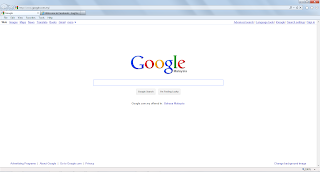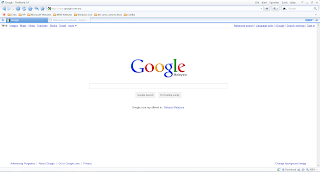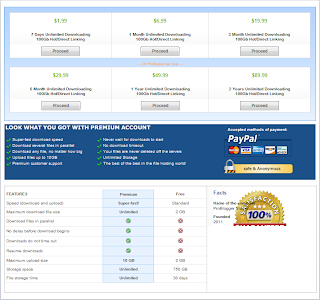Credit to:
Tom Hat
 |
| Klik gambar untuk besarkan |
Pernah dengar tak pasal browser ni? Nenek baru pertama kali dengar. Itupun lepas diperkenalkan oleh saudara Tom Hat atau nama manjanya Tommy. Sebelum install browser ni, jom tengok dulu apa yang best pasal browser ni:
1. Resource Usage Control
Optimized memory release
- To get a better performance of resources control, TheWorld 3.0 has been optimized a lot in the main frame for memory release.
- Especially under multi-process mode and mixed mode, resources can be released completely when pages get closed. Consequently, the problem that memory usage rises can be solved drastically.
2. Anti-Crash, Anti-Freeze
Anti-crash & anti-freeze
- Web pages may give no response for a period of time due to the codes or a website’s causation.
- The unique mixed mode can not only prevent the browser from crashing, but also perform pretty well in anti-freeze.
- When the anti-freeze function is enable, even if a web page is unresponsive, it will not impact on other pages or rather the browser.
3. A Higher Speed
More fluent web browsing
- The mixed mode of TheWorld 3.0 can utilize the capability of multiple CPU processors adequately and reasonably. The browser will be more fluent when you browse the web.
- The intelligent function of performance optimization can reduce the CPU and memory usage considerably when plenty of web pages are opened.
4. InPrivate Browsing
Privacy protection
- With the function of private browsing in TheWorld 3.0, you do not need to worry that web pages you browsed can be seen by other people.
- In private browsing window, web pages that you browsed will not leave any data such as history etc. New cookies, temporary files and web forms will be totally cleared when you close the private browsing window.
5. Enhanced Download
Perfect combination of download and browse
- TheWorld 3.0 has combined the downloader and web browser, which provides you a simple but practical enhanced download function.
- The enhanced downloader has overcome the shortage of IE's download and it supports multi-thread download, resumable download, with intuitive download management. It will be a good helper for your web browsing.
6. Search Bar Suggestion
Convenient search
- When you input keywords in search bar, the browser will automatically display the most popular and related suggestions, which makes it more convenient for you to select the most proper keywords and the information that you really need.
- It can shorten the process of searching effectively and avoid a tedious and unfavorable searching experience.
7. Skin & Color Changes
Varied user interface
- You can chage the interface color of the browser as you wish, creating a user interface color of your own.
- Even if you have changed the skin of the browser, this function is also available.
8. More Inventive Features
Webpage mute
- Many web pages will make a sound automatically, such as blog websites and video advertisements etc. The unique function of webpage mute can disable sounds from all pages, leaving you a quiet browsing tour.
Intelligent address bar
- The address bar in TheWorld 3.0 can intelligently list the websites in your favorites and history accoring to key words that you input. Intimate website hints will bring you a efficient browsing experience.
Tab groups
- Tab groups can display tabs of one group in the same color, so that you can view, manage and close them conveniently.
Multifunctional start page
- The start page in TheWorld 3.0 provides you convenient functions such as search, guide and recent tabs. Retaining advantages of the former versions, TheWorld 3.0 also enhances customization, which allows you to create an individual start page of your own.
Menurut Tommy, browser ni sangat sesuai untuk pengguna Internet Explorer yang
tak suka guna Internet Explorer tetapi
suka dengan configuration Internet Explorer. Lihat dan bandingkan sendiri.
Internet Explorer
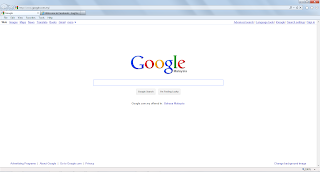 |
| Klik gambar untuk besarkan |
TheWorld
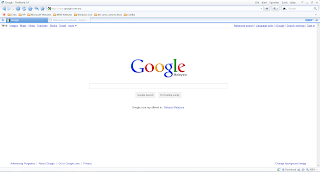 |
| Klik gambar untuk besarkan |
Selain tu, download manager TheWorld ni mempunyai function yang
hampir sama dengan
Internet Download Manager!
Transfer rate untuk download boleh tahan,
average 100kb/s sekiranya browser tidak digunakan untuk perkara yang boleh melambatkan seperti menonton video di Youtube. Pesanan Tommy kepada kaki direct download,
Semoga Berbahagia! Jadi apa tunggu lagi? Jom cuba browser ni! Kepada masta-masta yang terbaca artikel ni, harap betulkan mana-mana yang nenek salah. Kalau nak download installer TheWorld, klik je tajuk post ni.